Best Game Recording Software- Wondershare DemoCreator Review

Sometimes we want to Capture the best moment in a game, add narrations and reviews, share our gaming experiences with the world. Wondershare DemoCreator screen recorder and video editor may be a great software to help us to record and edit. If you are a game maniac, this is the right software for you. But to get it right, you need to read through this article and understand several things about this game recording software.
Why do you need to record a Game?
We all love to review our past experiences or even share them with those we value in our lives. It is good to share experience and skills with friends or the world at large. If you consider yourself a professional gamer, you can share your gaming skills with other gamers on social media or YouTube channels. The best way to reach the world is to screen recording your gameplay using Wondershare DemoCreator software. It’s the best game recording software for professional gamers.
You can use this easy-to-use software to capture the best moments in the game and share it on your Facebook page. If you have followers on your YouTube channel, you can also share gaming tutorials with your followers. It will help game lovers improve their gaming skills and get motivated to enhance their gaming skills. As a professional gamer, you can narrate the steps to play a particular game and capture a live video of the narration as you play the game.
If you want to review your past gaming experiences, you need to have DemoCreator.
How to use DemoCreator to Record a Game?
As previously stated, Wondershare DemoCreator is the best free game recording software. It has proven to work fine for all game types, and professional gamers have recommended it for its effectiveness and ease of use. It has super video editing tools that make it a better option than many free screen recorders. With this software, you can record videos efficiently and can capture high FPS videos. It allows users to screen record videos and record live videos of up to 120 FPS using the webcam.
Whenever you want to upload a video on Twitter, Facebook, or Instagram, consider using DemoCreator game screen recorder. It is perfect for recording and sharing online game video captures. If you love playing online games and wish to share your skills and experience, download DemoCreator today.
Most users of this software prefer it because it optimizes the recording experience because they have a chance to choose between the hardware-accelerated H.264 encode or Fast JPG encode.
Below are the steps to follow if you want to record a game using the DemoCreator free computer game recorder:
- Start by launching the DemoCreator software on your PC. It will open a window that will allow you to record your favorite game.
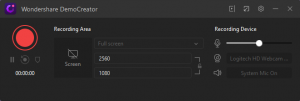
2. Choose the game you want to record while playing. DemoCreator allows you to select the game mode you prefer.
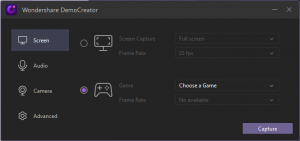
3. While recording the game you are playing, you can include an audio record. You can simultaneously record the game sound and your voice using the microphone with “Two Sound Mixing” option. With the DemoCreator screen recorder, you can record a live video of yourself playing the game using the webcam.
The multiple stream recording function is used to record sounds on their computer. If your computer is using the Windows operating system, you can record the original computer sound. So, it’s advisable to use Windows 7, 8, or 10 on your computer.
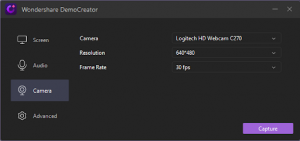
4. Choose AVC/H.264 or Fast JPG with the quality you need.
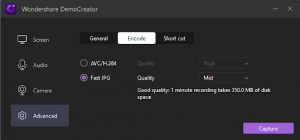
5. Start recording the screen as you play the game to keep the record or share it with friends. Immediately you stop recording, the software opens the video editing window.
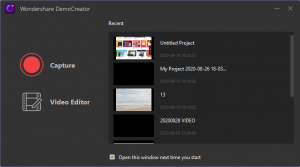
6. You can also capture GIFS using Wondershare DemoCreator.
Edit your Clips After Recording.
Other than screen recording, the DemoCreator is a perfect video editor for all video types. You can edit the video you just recorded or an existing one. With the many video editing tools on this game recording software, you can make amazing videos.
 DemoCreator allows you to edit, cut, split, and alter your videos. It means you can opt to upload a section of the video to your Facebook page or Instagram. You can also merge two clips to make a video to upload on your YouTube channel to reach your followers.
DemoCreator allows you to edit, cut, split, and alter your videos. It means you can opt to upload a section of the video to your Facebook page or Instagram. You can also merge two clips to make a video to upload on your YouTube channel to reach your followers.
Moreover, you can add customized titles on the videos you videos with the text function. Animation effects on the DemoCreator also add value to your videos. If you don’t want audio in a video, you can remove it using this software. You can also use fade in and fade out effects on any videos.
To make your videos interactive, apply the cursor effects and annotation effects. This makes it easier for video viewers to understand and follow up on the video.
DemoCreator is a one in all screen recorder because it doesn’t require extra video editing software to edit the video records. It came to meet all your video editing needs.
Conclusion.
Having read through the above content, you now understand why this software is worth for gamers. It’s free to download, but the designers/developers ensured the highest quality tools in this software. It beats some paid screen recorders because some come without the video editing option. This means that the user must install a video editing software, which probably comes with an extra cost.
If you want to keep a record of your gaming experience and share it with your children and friends in the future, DemoCreator is the best video editing tool and screen recorder you can use. With a range of unique tools to add value to your gaming videos, you cannot compare it to some unnecessarily expensive screen recorders.
Those who want to improve their gaming experiences should download the DemoCreator computer game recording software. Do you know you can make money if you have Wondershare DemoCreator? If you can make gaming tutorials and sell them online to gaming lovers who wish to learn gaming skills. You can sell the video clips for the various gaming tricks or tactics. Don’t waste the chance; download the DemoCreator screen recorder.

